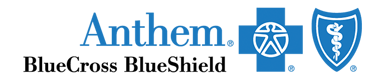Upgrading the building management system (BMS) in your facility can deliver real performance for far less than the cost of completely replacing your existing equipment. MACC is an industry leader in upgrading existing legacy systems using robust, innovative, open-source technologies.
Upgrading the building management system (BMS) in your facility can deliver real performance for far less than the cost of completely replacing your existing equipment. MACC is an industry leader in upgrading existing legacy systems using robust, innovative, open-source technologies.
Our professionally implemented upgrades allow you to improve the performance and efficiency of your building automation and management systems and save on energy and maintenance costs while continuing to benefit from the investments you’ve already made in your facilities.
If you’re wondering if a BMS upgrade is right for your company then this guide is for you. Read on to learn more about:
- BMS upgrade benefits
- The BMS upgrade process
- Building a BMS upgrade budget
- BMS upgrade FAQs
You’ll also learn why partnering with MACC will ensure you get a BMS upgrade tailored to your needs today and optimized to serve you long into the future.
Included in Your MACC BMS Upgrade Guide:
Is Your BMS Ready for a Legacy Upgrade?
What are the Benefits of a BMS Upgrade?
How Does the BMS Upgrade Process Work?
How Much Does a BMS Upgrade Cost?
How Do I Budget for a BMS Legacy Upgrade?
How Do I Plan for a BMS Upgrade?
BMS Upgrades: Frequently Asked Questions
Is Your BMS Ready for a Legacy Upgrade?
If a controls or HVAC system vendor tells you it’s time to replace your entire BMS system, first consider getting an estimate for a legacy upgrade. You might find more value than replacing the system entirely.
Read on to learn about the ten signs that indicate it’s time to upgrade your BMS equipment.
1. Security Concerns
Hackers are increasingly using BMS systems to access a company’s enterprise systems. Legacy BMS equipment often has weaker security protocols that give bad actors easy access to the entire company network. An update to a more modern system will provide you with increased security and peace of mind.
2. Isolation on the IT Network
Your company’s IT team may already be so worried about the security risk posed by your connected but non-compliant BMS systems that they have deliberately isolated it from the company network—seriously limiting your integration, automation, and optimization options.
3. Difficulty Displaying Data
Older BMS systems often have difficulty displaying data analytics that allow facility managers and building owners to make intelligent decisions. You can add a wide variety of data visualization upgrades to your legacy system. This will enable you to run in-depth reports while providing a far superior user experience.
4. Uncomfortable Employees
Inefficient legacy BMS systems can cause employees to take matters into their own hands during the hot summer or cold winter months by adjusting thermostats, restarting systems, and opening windows. The result? Skyrocketing heating or cooling bills and decreased productivity.
5. Higher Bills
Legacy BMS systems are simply less efficient when it comes to energy management and often have not been adjusted to account for building or equipment upgrades. That means higher heating and power bills. In fact, your overheads may have been creeping higher for years.
6. Poor Performance
Your building systems have most likely undergone renovations, changes, and additions over the decades since your legacy BMS was first installed. If you haven’t updated it, there’s a very good chance that your systems and equipment are experiencing poor performance.
7. Obsolete Programming Languages
Legacy BMS systems often run on a proprietary programming language. Once the manufacturer stops supporting the system, the language becomes deprecated. The number of service technicians who are qualified to work on it now suddenly becomes finite.
8. Insufficient Memory
When your system was first installed, it most likely had more than enough RAM for the time. When you add new equipment, the entire system can crash or slow to a crawl as processing demands increase exponentially.
9. Lack of Support
When manufacturers stop supporting the system, it becomes increasingly challenging to find a qualified technician to perform service, maintenance, and repairs. Sourcing replacement parts for repairs also becomes much more difficult. You’ll have to rely on second-hand resellers who may or may not have what you need in stock.
10. Increased Facility or Operational Needs
Over time, your building has undergone changes that result in increased operational or facility needs. If your legacy BMS system performance is struggling to meet the new demands, it’s time to consider an upgrade.
Now that we’ve established that your existing system might need an upgrade, let’s take a look at what you have to gain in terms of better performance and productivity, and lower costs.
What Are the Benefits of a BMS Upgrade?
When you upgrade your legacy BMS system, you’ll get to take advantage of a wide range of benefits, such as:
1. Improved Security
Many BMS manufacturers no longer support their legacy systems. This means that the systems are not receiving regular security updates and patches to prevent hackers and cyber attackers from gaining unauthorized access.
An upgrade to a more modern BMS will come with regular security updates that can help avoid a costly and embarrassing data breach.
2. Improved Reliability
As building management systems age, they tend to develop peculiar quirks that cause reliability issues that can persist for many years into the future. Upgrading your BMS will help you start with a “clean slate” and allow for reliable operation of the connected systems and components.
3. Improved Tenant/Occupant Comfort
A new BMS system will allow you to make the necessary changes to help ensure that building tenants and occupants have a comfortable work/living environment. This will also discourage people from manually adjusting the A/C or heating too high or low.
4. Lower Energy Costs
You’ll have the ability to fine-tune a modern BMS system which will help ensure improved energy savings. For example, you can adjust room temperature on usage or occupancy patterns. These and other changes can reduce operating costs and increase energy efficiency by up to 30%.
5. Better Hardware
When you upgrade from a “closed” building management system to an “open” one, it reduces dependence on proprietary systems and drastically increases upgrade options. This will allow the facility manager to select equipment that will enable you to better meet the goals and needs of your building.
6. Qualified Second Opinion
Installation specialists—such as MACC’s own experienced technicians—will provide you with an intelligent second opinion. This is important because MACC is an independent contractor. We are not aligned with, nor do we represent any particular brand. We’ll not only identify and flag things that were missed but also provide you with an unbiased professional opinion.
How Does the BMS Upgrade Process Work?
Upgrading a legacy BMS unlocks a lot of value by improving energy efficiency, lowering operating costs, and increasing tenant comfort. You’ll also get access to breakthrough new technologies like advanced data analytics, while still getting residual value out of your existing systems and avoiding the extra time and expense of a complete system replacement.
Here’s what is typically involved in a legacy BMS upgrade:
1. Front End
A modernized front end can help better maintain your facility. For example, an upgraded front end can tell us, through new algorithms, when it sees symptoms of a component failure.
The work involved requires a new primary controller and build graphic to show the building layout, scheduling, alarming, and historical trends. You’ll get an upgraded graphical user interface, floor plans, unitary graphics, alarm portal, history log, and mobile portal.
2. Supervisory Controllers
If your current legacy system is open protocol, you can replace the older controllers with any make or model you desire. However, if the controllers of your current BMS system aren’t open, there is a chance that we can still replace them and expand the licensing.
We’ll mount it in an area where all existing and new BMS networks tie back for the JACE front-end controller. We’ll also integrate existing and new BMS field devices and controllers and create a dataBMSe station that includes graphics, alarms, and histories.
You’ll get more robust processing and larger dataBMSe storage capabilities. You can utilize multiple integration options over existing network protocols through drivers on the JACE platform. This helps break dependencies on third-party plugins while increasing IT department security compliance.
3. Communicating With Old DataBMSes
You’ll also get the ability to connect to different dataBMSe types and communicate with old data. We’ll need to obtain JACE licensing for old BMS network protocol drivers to ensure proper communication and integrate the existing controllers to normalize data on the JACE platform. This allows you to use existing BMS networks and devices while saving time and money.
4. Different Protocols
An upgrade to your current system will allow you to use non-proprietary protocols. It will also enable your legacy system to speak to multiple different protocols and connect to a wide range of systems. Expand open protocols can have Mod Bus, BACnet, and Long Works.
The work involved includes JACE licensing for new BMS network protocol drivers to ensure communication and controller integration to normalize the JACE platform data. It allows the integration of devices that would not have been possible with older or existing control systems.
5. Undiscovered Problems or Issues
As the upgrade process moves forward, our highly skilled technicians will turn over more than a few proverbial stones in your existing system—and there’s an excellent chance that they will find undiscovered problems or the root cause of the issues you’re currently facing.
We will identify the existing problems and find innovative solutions that work for both the BMS system and your existing or future needs.
How much is all this likely to cost you? Let’s take a closer look.
How Much Does a BMS Upgrade Cost?
A building management system upgrade cost can run from $25,000 for a small structure with minimal equipment to several million dollars for a large campus with many buildings.
That’s an extensive range. Where the cost for your upgrade falls on that spectrum depends on several factors:
1. Size of the Building
Typically, the smaller the building the less costly it will be to upgrade it. Small buildings have less square footage and equipment, and fewer tenants than larger facilities such as shopping malls, hospitals, and office complexes.
Building type also affects the cost of an upgrade. A sensitive environment, such as an operating suite, has specialized needs that make upgrading more challenging, which will add cost.
2. Number of Buildings
The more buildings involved, the more a BMS upgrade will cost because more buildings mean more equipment, more sensors, and more network devices. However, upgrading also allows you to increase energy efficiency across all your facilities, adding significant savings over time.
Managing multiple buildings also increases complexity when it comes to controls. For example, a government complex could have office space, laboratories, and archive buildings—each with unique needs for comfort and safety.
3. Equipment
Equipment type also factors into the building management system upgrade cost. Your facility may have a simple HVAC-only system, or there may be HVAC, lighting, fire, security, and access control. High complexity means heightened cost.
The age of your equipment has a bearing on upgrade costs as well. Integrating an older system requires specialized controllers since legacy systems are often proprietary and only operate with equipment from a particular manufacturer.
However, with today’s technology, a controls contractor can integrate a proprietary system into a non-proprietary “open” BMS to provide a unified management portal. This type of legacy upgrade costs a little more but preserves the value of your equipment, allowing you to maximize your original investment.
4. Functionality Needs
Advanced technology gives you many flexible options for building management, but it also increases BMS upgrade costs. When determining the functionality required, it helps to evaluate your current system:
- What’s working for you right now? What isn’t?
- What information would help you improve building management?
- How is building data transferred?
- Are people who need information able to get it?
- What is your goal for energy efficiency?
It’s easy to get overwhelmed by all the advanced features available in a new BMS, but you ultimately want to focus on a system that makes it easier to manage your building. That’s the functionality you should prioritize.
How Do I Budget for a BMS Legacy Upgrade?
Knowing what you need to spend and finding the money to do it are two different things. Here are some ways to get your BMS upgrade from the drawing board to “approved by the board.”
1. Get Management Buy-In
As a facility manager you may not have it in your budget right now to do a complete upgrade, but have you considered bringing key decision-makers to the table? Educating stakeholders about the potential of today’s BMS systems to deliver savings and return on investment across IT, security, and operations can often be the difference in getting your budget off the ground.
In particular, getting your IT department on board is a smart move because no one is better placed to understand the potential of emerging network and open-source automation technologies. Chances are, your IT staff already has plenty of experience in convincing upper management of the long-term benefits of up-front capital investments in smart, new technology!
2. Stick to Your Talking Points
Keep the tangible benefits and cost-saving opportunities of your upgrade plan front and center as you build budgetary support. Show how upgrading your in-place legacy systems will allow you to:
- Leverage earlier BMS and energy-saving investments
- Modernize existing building automation and energy management systems
- Build synergy between existing systems and new technologies
- Reduce maintenance and service costs for existing BMS systems
- Enable multi-building and campus-wide systems integrations
- Streamline building management by integrating multiple systems
- Future-proof your systems by reducing dependence on proprietary systems
3. Factor in Cybersecurity
In addition to being incompatible with newer technologies, the older, unsupported systems can also leave you vulnerable to cybersecurity risks, as hackers seek out vulnerable gateways to your enterprise network.
While the costs associated with these types of breaches are difficult to calculate, the potential for serious losses is real. In fact, statistics show that hacking costs every US business an average of $1.3 million annually, with small to medium-sized businesses increasingly being targeted.
Today’s building management systems are designed to take advantage of the latest network safeguards to reduce risks while allowing for increased operational, maintenance, and equipment savings.
3. Bring in the Experts
One of the most important decisions you will need to make is which company you will work with for a BMS legacy upgrade project. Be sure to work with a company that specializes in this area and has a proven track record.
A legacy upgrade specialist can not only evaluate your current system but also provide BMS upgrade options and cost estimates, pinpoint areas where your existing system is lacking, and identify ways in which you will benefit from an upgraded system. If you are not sure what type of systems you currently have, take this performance challenge to help you figure it out.
4. Have a BMS Migration Plan
A BMS upgrade specialist like MACC can also help you create a migration plan that will help to reassure stakeholders and decision makers by:
- Establishing clear project goals and timelines
- Minimizing and scheduling disruptions and outages
- Simplifying equipment
- Controlling costs
You’ll build support for your cause by increasing predictability and reducing uncertainty over how the upgrade will affect other company operations.
5. Use BMS Case Studies
Another way to help get buy-in and budgeting for an upgrade project is to share recent case studies of other BMS upgrades that have delivered big savings. Here are a few examples:
- BAS for a Large Shopping Mall in Auburn Hills, MI
- Building Automation Project in Silver Spring, MD
- Building Automation for a National Operation Center (NOC)
One of the best ways to get key decision makers and stakeholders on board is to highlight how a professionally managed upgrade can “future-proof” your BMS. An upgrade will deliver better performance and make future upgrades easier and cheaper to implement for years to come. Let’s take a closer look at what this means.
What Is “Future-Proofing”?
For a BMS, future-proofing means taking action today by planning and predicting your building’s needs so you can get the most out of your system as it ages.
At MACC, we have extensive experience with building management systems and can help future-proof your system with hardware selection, installation, and support. Besides helping your system last longer, other far-reaching benefits protect and preserve your facility and budget.
1. Flexible Options in the Future
If you currently have a legacy, proprietary, or “closed” system, it is intrinsically not future-proof because it will only work with particular equipment types and manufacturers. To future-proof your BMS, use an open architecture that allows you to add new equipment and upgrades easily.
Using an open protocol gives you more choices for adapting your facility as it changes, expands, and advances.
2. Reduced Security Risk and Vulnerability
In today’s digital world, it’s important to protect your building against cyberattacks, and an older BMS may put your facility at risk. A future-proof building management system has up-to-date security protocols and the ability to install the latest security patches. You’ll have peace of mind with cyber protection that’s specifically designed for a facility.
3. Improved Efficiency, Air Quality Control
The more advanced your BMS, the easier it is to keep tenants comfortable. Future-proofing your system with the option to add advanced features (such as IoT or digital sensors) means you can fine-tune equipment settings for maximum efficiency and tenant comfort.
From HVAC to heating to lighting, getting a BMS ready for the future helps prepare it for sustainable building operations.
4. Adapt to Modern IT Standards
Another reason for future-proofing your BMS is to make it simple to add third-party equipment. An open protocol means fewer IT headaches since you won’t be dealing with complexities such as proprietary code or integrating equipment into a standalone legacy system.
Using modern, forward-looking IT standards, you’ll be positioned for minimal effort as your BMS evolves to suit your facility's needs.
5. Avoid Future Operational Costs
By taking action to future-proof your system now, you’ll avoid upcoming expenses—with one of the biggest being a BMS replacement. With a future-proof BMS that lasts longer, you can push out the replacement timeline. You’ll also avoid the near-future cost of upgrades when you have a system that’s built to accept enhancements easily.
Extending the life of your BMS and prolonging replacement also means saving the cost of training employees on a new system. The more future-proof your BMS is, the longer it will last, and the more you’ll save in the long run.
6. Future-Proofing With New BMS Hardware
Hardware is an important consideration for future-proofing a BMS. Advanced hardware allows you to take advantage of the latest communication standards and it’s not difficult to implement. At MACC, we’ve found that upgrading hardware isn’t nearly as expensive as our customers typically expect.
How Do I Plan for a BMS Upgrade?
A professionally managed BMS upgrade typically involves the following steps:
1. Determine the Scope
This will allow you to proactively determine if it could impact the logical, physical, or operational parts of your current BMS system.
2. Determine the Order of Upgrades
Will you upgrade your controllers first—or your supervisory device? Or will you pursue a hybrid approach? Each method has its advantages, such as only rebuilding the dataBMSe once. It’s best to work with an experienced company like MACC that can advise you on the best path forward.
3. Plan Out the Project Schedule
This is project management. Come up with a detailed game plan and double-check it by working your way back from the completion to the start date.
4. Determine the Startup Process
Once the upgrade is complete, you’ll need to run a series of tests to ensure the systems and sequences are running as intended.
MACC engineers and support staff will work closely to plan, schedule, and implement an upgrade process tailored to the specific needs of your system facility and business.
BMS Upgrades: Frequently Asked Questions
More questions? Contact MACC to discuss your BMS upgrade options or read on for answers to frequently asked questions.
What Exactly Do I Have to Replace as Part of the Upgrade?
The short answer is that it depends on your system and several other factors that determine what you can and cannot replace. BMS upgrade projects typically focus on three main areas:
- Supervisory device
- Field controller
- Building automation server
For example, let’s say that you have a BACnet MS/TP communication trunk, and you cannot source nor purchase field controllers. The best option in this scenario is to upgrade your field controllers and continue using your legacy servers and supervisory controllers.
Can I Just Replace the Controller?
If it's an open protocol, then we can easily replace the controller with any make/model you want. If it’s not an open protocol, we can still replace it. We will need to look at the make and model of your current controllers.
We might be able to get our hands on an old replacement part that’s no longer manufactured. However, sometimes it will be superseded by a newer product, which will work just as well.
There are also situations where you might want to replace multiple controllers. For example, let’s say that you have 20 controllers and an admin wing with five boxes. One of those failed and you don’t want to go back to that manufacturer. You can just replace the five boxes for now, then update the others in the future as your budget allows.
Can I Just Replace the Front End—Or Do I Have to Replace the Whole System?
Depending on the type of system you have, it’s possible just to replace the front end. This will allow you to have your existing system work in conjunction with the new parts. You can then replace the remaining components of your legacy system on an as-needed basis.
Do I Have to Update My Network?
The answer to this question depends upon whether or not you have an open protocol. If so, then you do not have to update your network. If you don’t have an open protocol, then you will have to consider adding open controllers even if you aren’t replacing the same system.
We might only be able to save the existing wiring due to plaster, difficult access, huge buildings, etc. Regardless, this would still result in significant cost savings.
Is My Wiring Compatible With a New BacNet Installation?
BacNet IP is the standard backbone of the IT Network. If you have an open protocol system, then your wiring is definitely compatible with a new BacNet installation. If it’s not BacNet MSTP, then it will work just fine.
BMS Upgrades by MACC
At MACC, we have decades of experience upgrading a wide range of building management systems from hospitals to schools to national operations centers. We’re dedicated to open platforms that give our clients maximum flexibility regarding equipment selection and maintenance.
Legacy systems we can upgrade include:
We’re proud to provide clients with a superior experience by working together to create a path to the upgrade that works for their facility and budget.
At MACC, we provide our clients with a wide range of solutions that may allow them to utilize significant portions of their initial investment, upgrade facilities to current technology, and keep on pace as technology improves.
Contact us to learn how you can preserve your initial investment in BMS, energy management, or security systems. We can also show you how to take the necessary steps to keep your system on the leading edge of technology as your needs evolve.